Circle Dock
Circle Dock
Software yg aga unik nih, biasanya kan yg ada cuma yg model"bar", tapi yg ini modelnya circle atau lingkaran. Docknya bs anda modifikasi sesuai selera, seperti skin, warna, tombol ditengah, besar-kecil docknya, bahkan icon2nya bs anda ganti sesuka hati. Dia jg menyediakan banyak pilihan icon2 keren untuk aplikasi2 terkenal seperti browser internet, office, video/music player, dll.
Fiturnya ada banyak, tp yg gw bahas cuma yg gw suka aj. Pertama ni software ga memberatkan, Kedua ga perlu install, Ketiga gara2 ni software icon2 shortcut di dekstop gw ludes diambil dia semua, yg Keempat dia tidak selalu berada di desktop anda. Apa maksudnya???
Begini, ketika anda klik salah satu icon ataupun klik tombol yg ditengah (klo diatas yg gambar logo windows tuh), otomatis dia bakal minimize sendiri ke taskbar (bawah kanan itu lho), trs gmn cara manggilnya lg??? Tinggal tekan tombol tengah mouse ataupun pencet F1, jadi serasa punya anak buah aj bs dipanggil2
DOWNLOAD

 Vuze 4.6.0.0
Vuze 4.6.0.0 Foobar2000 1.1.2 beta 4
Foobar2000 1.1.2 beta 4 Firefox 4.0 Beta 9
Firefox 4.0 Beta 9 K-Lite Codec Pack 6.80 (Full)
K-Lite Codec Pack 6.80 (Full)

 CCleaner 3.02.1343
CCleaner 3.02.1343 Flash Player 10.1.102.64 (IE)
Flash Player 10.1.102.64 (IE) Defraggler 2.01.239
Defraggler 2.01.239 Adobe Reader 10.0
Adobe Reader 10.0 Skype 5.1.0.104
Skype 5.1.0.104 This is a free graphics editor used to process digital photos. It may generally be used to retouch photos biyar better viewed times yah. So for example you have photos that will be on display on facebook or friendster tp confused want to edit photos byar kliatan pake what mantep LBH. Some thoughts lgsg definitely photoshop software, but of course everyone bs ga tu software make it
Well pake ni aj software, you can use it to edit images, retouch photos, or draw makeup.
This is a free graphics editor used to process digital photos. It may generally be used to retouch photos biyar better viewed times yah. So for example you have photos that will be on display on facebook or friendster tp confused want to edit photos byar kliatan pake what mantep LBH. Some thoughts lgsg definitely photoshop software, but of course everyone bs ga tu software make it
Well pake ni aj software, you can use it to edit images, retouch photos, or draw makeup.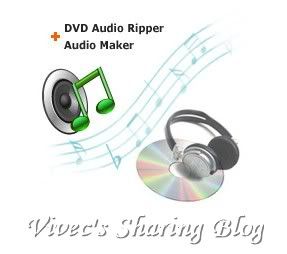





RSS feed for comments on this post.
Leave a comment